From a Facebook boosted post to sending out the details of a policy by email, every interaction that your insurance agency has with your customers is an opportunity to bring value to them.
Consider Apple’s brand, value, and identity for a moment – they are one of the strongest brands out there. Any time they reach out to you with the latest software, the newest iPhone, or whatever it may be, their brand and core values are clear to their customers in all of their interactions. Whether it’s within an ad campaign or through an email marketing campaign, they have taken the time to ensure they are making positive impressions with their audience online.
In order to develop that level of brand strength within your communications, your brand needs to be consistent across the board. With that being said, today I’d like to talk about email signatures, and a few steps we can take to ensure that your insurance agency’s email signatures are professional, optimized, and properly representing your brand. Consistency is key with these fundamentals, right down to your email signature, especially when employees send up to 40 external emails every day.
Prioritize your Design
The first step to crafting the perfect email signature is to figure out what information you need to include, and where. The best email signatures are set up to guide the reader through a hierarchy of information, so it’s important to put the most important information toward the top. Start with information that needs to be seen by your recipient, and end with information you want to be seen. Ask yourself questions such as, is my physical address more important than my website? Should I include my physical address at all? Each of our situations will be unique in what our priorities are at the end of the day, but we generally advise to include your agency’s phone number as close to the top as possible.
Remember, even if certain information is especially important, that doesn’t mean you should bold or italicize that one line. We’ve even seen people insert animations in their signature to highlight a prioritized piece of information, but when people make these sort of changes, it can result in a digital mess. It’s best to just stick your important information toward the top while keeping everything consistent.
Make the Most of your Space
Yes, we are limited in how much information we can include in our email signatures, therefore we need to make the most out of what’s available. Additionally, when you consider some of the strongest brands out such as Apple or Nike, they’ve done an excellent job with actually including white space or blank space within their design (which can be seen in Apple’s very plain and simple logo – there’s a lot of space there). Studies show that when readers are given slightly more space between digital elements, it increases their reading ability and comprehension of your material by 20%. By implementing this simple fundamental of giving your audience more room to interpret your important information, they will have an opportunity to retain more of it.
Your Fonts Matter
Your choice of font also plays a factor in crafting a visually appealing signature. Our first and foremost suggestion is to stick with the fonts that are included within your branding guidelines. If you don’t have branded fonts selected, I would certainly take some time to decide on some consistent fonts moving forward to help the strength of your agency’s brand (remember, consistency is key!).
Generally speaking though, the rule of thumb is to stick to one font within your email signature. Again, if you bounce around different fonts within the same signature, it makes for another “digital mess” as we mentioned before, and it could make your audience turn away from the information included.
Keep your Colors Simple
Following suit of your choice of fonts, your color choice is equally important as well. Again, it’s best to go with colors that are included within your insurance agency’s branding guidelines. Color can be an easy and effective way to make your signature pop, but it should still be organized. It’s best to keep things simple, and stick with one or two colors within your signature.
Including Social Media Networks
Part of the overall customer experience is to communicate with your clients and customers on their terms, and social media is exactly that – another form of communication. While it’s important to be active on social media, it’s also important to invite your customers and clients to connect with you on social media, which is why we include our networks within our email signatures.
A recent study has revealed to us that it only takes the human eye 100 milliseconds to associate a meaning with a symbol, such as a social media icon. If your social media network symbols are included within your signatures with embedded links to your corresponding profiles, then your audience will know that they are being invited to connect immediately. While social media icons are very important to include, they are not the most crucial information we include in the email signature, so ours are closer to the bottom of ours.
Dynamic Performance
As we originally mentioned, each time your insurance agency interacts with your audience, it is an opportunity. We’ve covered how you can capitalize on getting more brand awareness within your email signature, but now let’s talk about including a call-to-action. This can be getting your audience to visit a certain part of your website, asking for your audience to download your mobile app, or even asking your audience for reviews. We take the time to review our numbers and metrics, and if we notice that we have an area that needs work, we will change the call-to-action within our email signature to help get more interaction. So when we were low on mobile app downloads, we included the mobile app download in our signature. Likewise, when we were shooting for more reviews online, we swapped out our mobile app download button with a button that would lead right to our reviews on Facebook or Google. If you have a spot where you could use some improvement, you can craft a call to action within an email signature that will be included on every email that your staff pushes out, which can only help your numbers at the end of the day.
Optimize your Design for Mobile
Yes, it’s important that any time you craft digital content, you ensure that it is also optimized for mobile devices as well. While content may display beautifully on your desktop computer, if it is unorganized or out of place on mobile, it could lead to a poor user experience. Back in 2016, we saw a total of 56% of emails opened on mobile devices, which is even more than desktop users, and why it’s such a priority for us. If you want to test to see if your email signatures are working properly on mobile when you first launch them, you can simply send yourself an email with your new signature included and open it on your phone. If you notice something is out of place, make the adjustments accordingly.
The End Result
It’s important to remember that consistency really is king in the digital arena. For that reason, I’d just like to mention that all of your staffs signatures should follow the same template or design to keep everything consistent.
After considering all of these fundamentals, and taking the time to revamp our signatures at Paradiso Insurance, here is what we came up with:

By taking the time to revamp your signatures and optimize where you can, we can ensure that you will have stronger brand exposure and more opportunities to strengthen the relationships with your customers. They will have all the information they need from your insurance agency readily available, and you’ll have more chances to capitalize on call-to-actions online. Happy Marketing everyone!


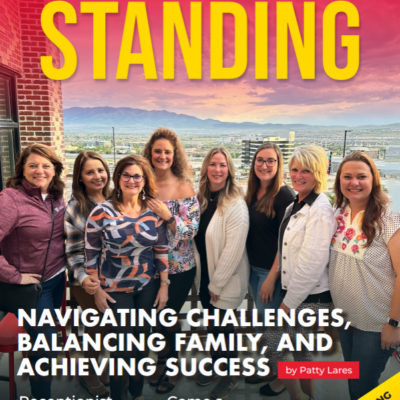


Great stuff here. Thank you! Love your email signature. Can you tell me, are you using a program like Wisestamp to create this OR is this done with features in Outlook? I signed up for Wisestamp recently, but having some issues and they have been unresponsive. Thanks!