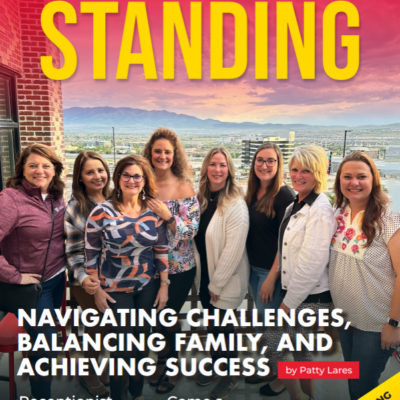Do you want to use social media as part of your marketing strategy, but are unsure of where to start?
Facebook is the perfect place to introduce your social media marketing strategy. Facebook was launched in 2004 and has over 1 billion monthly active users. From 2012 to 2013 that number increased by 22%.
In addition to enabling you to reach so many potential customers, Facebook pages are easy to manage and the basic level of usage is completely free.
A Facebook page for your small business/agency is different from a personal Facebook page. It is important that you create a business page. Why? Its features are created to serve you as a business. These include things such as promoting your page, boosting posts, and running campaigns (we’ll get into that later).
As you begin setting up your new business page, be sure to thoroughly read through the set up process and thoughtfully fill out all of the required information. When you fill out your information clearly and accurately, you are making it easier for people to find you. Once you have all of your information in place it’s time to start branding your page and reaching out to your audience.
Your Profile Picture: Please, please, please, do not leave your profile without a profile picture! Neglecting to put up a profile picture will keep many people AWAY from your page. In the world of social media, it’s just not a good look. Keep in mind, your profile picture is going to be the first representation of you that your audience sees, so make it count! I would suggest your profile picture be either your agency logo, or a great (preferably professional) photo of your agency owner or staff. At Paradiso Insurance, we incorporate both our logo and photos of our owner. Choose a profile picture that you think does a good job of representing your agency visually.
Your Cover Photo: You can follow similar guidelines for your cover photo as you would your profile picture. However, avoid making it the same picture. Be sure the dimensions of your photo match the dimensions appropriate for a cover photo for a clean and professional look. Your Cover Photo is displayed at 851px wide by 315px high. The image you upload must be at least 399px wide–one that’s at least 720px wide will work best.
Your first posts: You will want to begin getting content out there that is going to make people aware of who you are, what you do, and what you provide. If you are familiar with visuals (a picture used to illustrate or accompany something) , post some that include your logo, and display services you provide.
If you don’t yet know how to make visuals (yes, we will teach you in future blogs!) then simply write a post saying who you are and what you do. An example would sound like: “We are _________ Insurance, providing you with home, auto, and life insurance that we will make sure meet YOUR needs. Contact us today for a quote!”
You may also want to include a few introductory pictures such as a picture of your agency owner with a statement about his or her experience and insurance history.
Building your audience: There are many ways you can build your audience on Facebook. For starters, you will want make sure that your employees are aware of your social media presence and have them “like” your page. Also, have them “share” your page and posts, as this will increase he exposure that your page receives.. You should also ask your friends, family, and business partners to “like” your page and share your posts.
These are a couple of ways that you can get exposure on Facebook for free. Once you get more content up and more people liking and engaging on your page, then you will be ready to take the next steps into increasing your exposure on Facebook.
Remember, success takes time, but don’t get discouraged – just keep posting relevant content and communicating with people about your new page and more support will come your way.
Now that you know a little more about Facebook, try it out and see where it can take you!
For more information, sign up for one of our seminars.