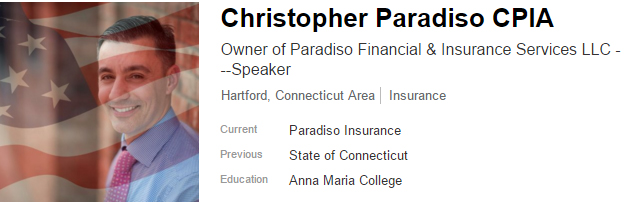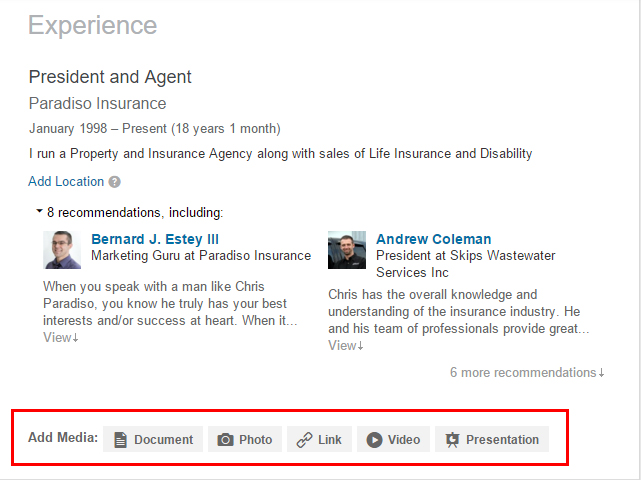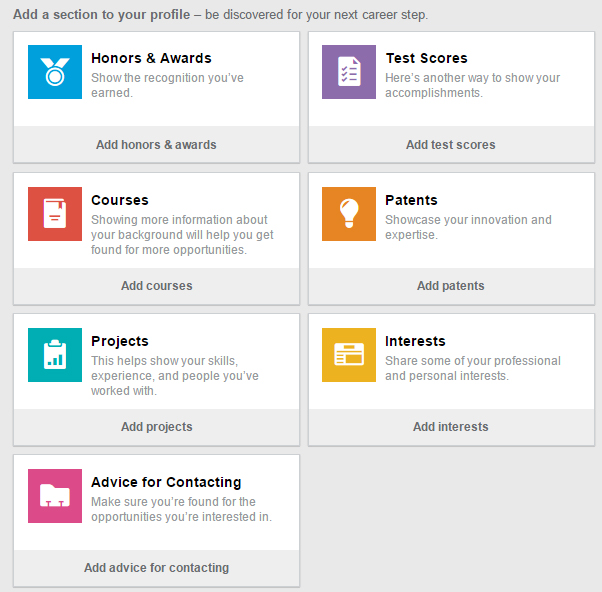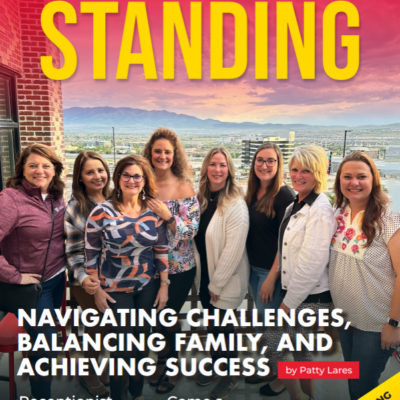LinkedIn is a fantastic place to network in today’s fast-paced social media world. If you’re not on LinkedIn yet, it’s essentially the “Facebook of the business world,” where business professionals look to network with others in their industry, or with customers and clients alike. If you’re already on LinkedIn, and you’re looking to get that extra bit of visibility, you’ve come to the right place. Here’s the thing, with social networking, you get out what you put in, so if you’re looking for traction on LinkedIn, you need to reach All-star status. Becoming an “All-star” is LinkedIn’s highest profile ranking, meaning they recognize that you’re an A-player in your space. We’d like to equip you with a few tips that can help you become an All-star to make sure you’re getting the most out of LinkedIn!
Let’s Start with the Basics
Before you become and All-star, you have to climb the ranks. Let’s start with the basics, and just to note, you may have already completed some of these points during your sign-up process because, LinkedIn provides tips and advice for their users during your first-time use.
First things first, you need to have a profile picture. Your profile picture should display you in a professional manner that is tailored to your industry, and shouldn’t be something like a selfie or a picture of you and the family at the last cookout.
You’ll also need your full name displayed on your profile, not a nickname, but more so the name that’s on your personal identification.
Followed by your name, you’ll also need a profile headline. This is basically where you sum up your current position in a few words, and we suggest making it catchy. For instance, my inhouse marketer could have wrote “Community Manager at Paradiso Insurance” on his profile, but instead, he chose to write “Marketing Guru at Paradiso Insurance,” and by using a more catchy headline that still effectively described his role, he will see more traction on his profile. Other than that, be sure to list your location and industry, and try not to be too specific with your location, or you might limit your reach.
Filling in the Blanks
There are a few more key sections to your profile that you’ll want to fill out as well, but they require a little bit more attention. First, you’ll want to write your summary, which should speak on your objectives, goals, or career highlights. It really is up to you what you fill your summary with; just be sure to keep it professional and tailor it to your current position or near future objectives with your career. After that, you’ll also need to talk about your skills and experience, which basically serves the function of having a public resume available for anyone that visits your profile. Be sure to include all of your positions and experience, and don’t be shy about your skills here. Just be sure to be honest in this section, or else it will come back to bite you later on. You can find both your summary section and your skills if you go to your profile and scroll about halfway down your page. I also advise that you add some media, whether it’s website links, videos, or pictures to these sections to help your profile’s visibility.
Adding More Sections to Your Profile
Now, we’ve gone over what could be considered a healthy foundation for your LinkedIn profile, but let’s take a look at where you can add some finer details that will help you look sharp. When you visit your own LinkedIn profile, you’re in an editing mode as we mentioned before, and if you scroll down a little bit, you’ll see an area that allows you to add more sections to your profile. There are a list of several sections, as we’ve included in our screenshot, and you can add any that pertain to you. The sections that are used most often mostly describe your background or work experience, to essentially add to your “LinkedIn resume” online. We would highly suggest taking a look at adding your educational background, and then also include any honors, certifications, or rewards you’ve earned, as well as projects you’re currently working on or have already completed. To add a section, simply click on it on your profile, then fill in all the blanks, and hit save, and LinkedIn will take care of the rest. Try to add as many sections as you can, with as much detail as you can, but remember to remain both professional and honest in each section that you add.
Engage in the LinkedIn World
By now, if you’ve taken the initiative to upgrade your profile with all of our tips up until this point, you may have already reached all-star status. Regardless, we have one final tip for you to become a popular figure in your network, and that’s to engage in the LinkedIn world. Engaging can be approached with several different strategies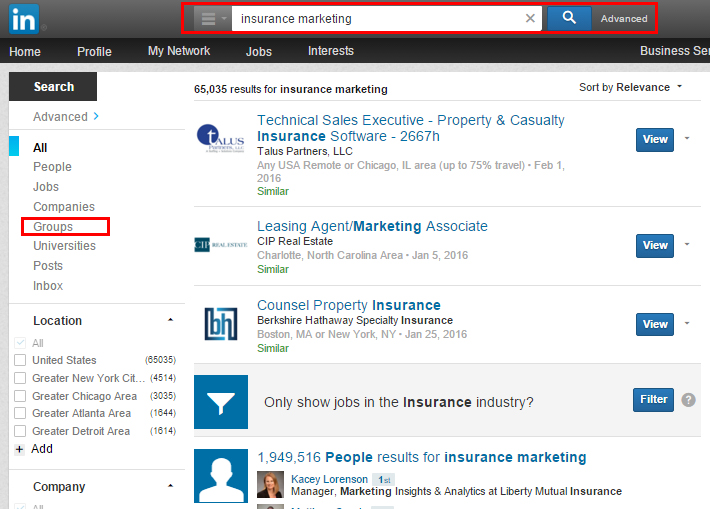 , but is very easy and requires a login or two a day. First, you’ll want to make some connections to expand your network. You can start with close friends or family, then move onto adding past or current colleagues or coworkers, and then move onto adding other professionals in your industry that you’d like to associate with. After that, you can also join some groups that pertain to your skills or industry as well. For example, I’m an Insurance Agent and a Marketing Advisor, so I’ve joined groups that discuss Independent Insurance Agent strategies, insurance marketing strategies, and more. To find a group, simply search a few keywords in LinkedIn’s search bar at the top of your LinkedIn homepage, then select “groups” from the list of options that appears on the left after you search. Other than groups, you can also use LinkedIn’s recommendations to strengthen your network too. You have to give recommendations if you want to receive some, so make sure you compliment people for their skills when they shine. The last thing you can do to engage within your network is to like, share, and comment on posts, and don’t forget to post some original content yourself too. The more you engage on LinkedIn, the more you’ll be seen as a player, and the more traction your network will have.
, but is very easy and requires a login or two a day. First, you’ll want to make some connections to expand your network. You can start with close friends or family, then move onto adding past or current colleagues or coworkers, and then move onto adding other professionals in your industry that you’d like to associate with. After that, you can also join some groups that pertain to your skills or industry as well. For example, I’m an Insurance Agent and a Marketing Advisor, so I’ve joined groups that discuss Independent Insurance Agent strategies, insurance marketing strategies, and more. To find a group, simply search a few keywords in LinkedIn’s search bar at the top of your LinkedIn homepage, then select “groups” from the list of options that appears on the left after you search. Other than groups, you can also use LinkedIn’s recommendations to strengthen your network too. You have to give recommendations if you want to receive some, so make sure you compliment people for their skills when they shine. The last thing you can do to engage within your network is to like, share, and comment on posts, and don’t forget to post some original content yourself too. The more you engage on LinkedIn, the more you’ll be seen as a player, and the more traction your network will have.
If there is anything you think I may have missed, I’d love to hear what suggestions you may have also had in our comments section included below. If you have any further questions, then please ask in our comments as well and I will get back to you with an answer promptly.
As always All-Stars, happy marketing!