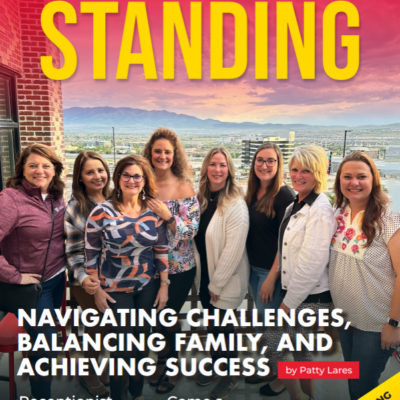Posting content on Pinterest without hashtags and a description is like playing basketball in jeans and flip flops. You can’t move around as well, your sandals are throwing off your usually impressive jump shot, and it’s clear that others around you that came prepared have the advantage.
If you are posting content, and ignoring that little description box, you are on the court unprepared. You know that your content rocks, just like your jump shot. If you’re ready to lace up your sneakers and get on your game shorts, then keep reading! If not, you lose!
If you have heard the word “hashtag” and are still thinking that is has something to do with a breakfast food, don’t worry. We’re here to help. Using hashtags is a great way to categorize what you are posting about. A hashtag is a type of label that makes it easier for users to find messages with a specific theme or content. A hashtag is created by placing the “hash character” (number sign) # in front of a word or unspaced phrase. This can be done to words and or phrases in the main text of a message or at the end. Using a hashtag can be thought of as putting content in a category. When you start using hashtags your content is instantly categorized. The great part is that you’re not limited to using one hashtag, which means your content will be instantly visible in many “categories”. Use hashtags when pinning and repinning. Use a blend of popular/general hashtags, content specific hashtags, and hashtags specific to your agency. Let’s say you upload a picture of a classic car you insure, hashtags you may use (in order from general to specific) would be #classiccars #classiccarinsurance #paradisoinsurance (your agencies name).
Ok, so you’ve changed out of those jeans and into some gym shorts. But you’re still in your sandals. Pinterest is a great platform because it categorizes your content based off not only hashtags, but the words you use along with them.
Let me explain.
Instead of just tossing in your hashtags at the end of your messages, try to make them part of the message. Using the above hashtags you may say something like “Check out this beautiful 1958 Ford Hard Top Convertible! At #ParadisoInsurance we love #classiccars and we insure them too! Let us tell you all about our #ClassicCarInsurance options.”
If someone types ANY of the words you used above in the search bar on Pinterest, YOUR pin falls under that search, along with other pins that include the specific word(s) someone is searching for. As far as the hashtags, you just created a “clickable category” in which your pin, and any other pins that include that hashtag, will fall under.
By making hashtags part of your Pinterest descriptions you will make your content much more searchable! So next time you think about posting a picture without a description, think about what you’d look like on the court in your sandals. Unless you’re just playing pickup, you’d be taken right out of the game.
Don’t get taken out of the game, OWN the game.
Another important aspect of pinning is including a link to your website or social media site. You can copy and paste your link right into the description box, or put it in the “website box”. This is a great way to drive traffic to your websites from your pins!
If this all still seems a little blurry to you I encourage you to go on Pinterest and play around. Search some keywords, click on some hashtags, and spend some time analyzing descriptions of these pins. Look at how others are using words and hashtags so you can think of ways to get people to your pins.